SQL Server 2005 Compact Edition and SQL Server 2005 Express Edition 선택시 고려사항
Embadded 관련된 프로젝트를 진행하는데 어떤 서버를 선택해야할지 검색하다가 MSDN에 있는
내용이 있어서 이렇게 올립니다.
2005 CE버전보다는 2005 Express Edition이 더 낫다고 생각이드는데..
여러분들은 어떠신지요?
Choosing Between SQL Server 2005 Compact Edition and SQL Server 2005 Express Edition
The SQL Server family offers two products suitable for local storage: Microsoft SQL Server 2005 Compact Edition and Microsoft SQL Server 2005 Express Edition. With the release Compact Edition for desktop scenarios, Microsoft is positioning Compact Edition as the default local database. However, both editions are free to download and deploy. Choosing between the SQL Server Express and SQL Server Compact edition of SQL Server 2005 can be difficult because they seem to target the same scenarios. This paper helps developers understand the benefits of each edition and when each edition should be used for local data storage.
As you read this paper, it is important to remember that you need to choose the right tool for the right job. One size does not fit all. SQL Server 2005 is available in multiple editions because each is designed to fit a specific purpose. As you will learn from this paper, if you are looking to decide which database to use for your central data service, or the local database for your Windows Mobile device, your choices are easy, and you can read this paper for casual information.
Included in This Document:
| • |
Overview |
| • |
Data Service and Embedded Database Engines |
| • |
Selecting the Right Database |
| • |
Local Data Feature Comparison |
| • |
Deployment and Servicing |
| • |
Programmability and Data Access Model |
| • |
Securing Your Local Data |
| • |
Conclusion |
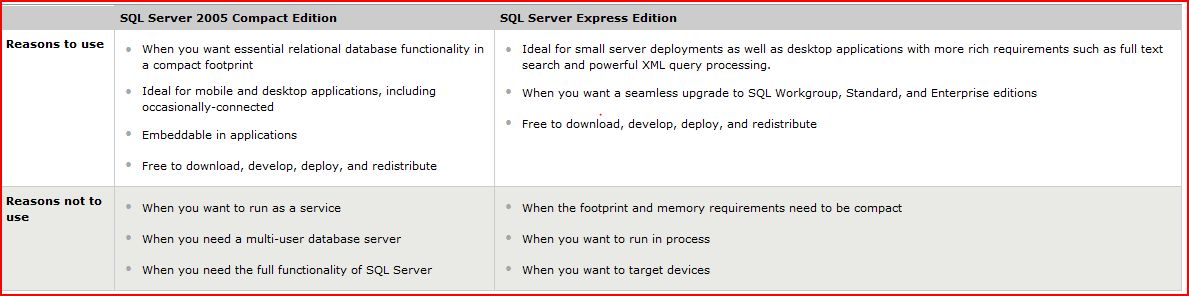
출처 : http://www.microsoft.com/sql/editions/compact/sscecomparison.mspx
'DBMS > mssql' 카테고리의 다른 글
| ms sqlserver 2008 곧 출시!~~ (0) | 2008.02.04 |
|---|---|
| SQL SERVER EXPRESS EDITION 소개 (0) | 2007.12.17 |
| Microsoft SQL Server Compact 3.5 for Windows Desktop Beta 2 - 한국어 (0) | 2007.11.30 |
| sa 암호를 잊어버렸을때 복구하는 방법 (0) | 2007.11.12 |
| mssql 2000 DB 를 2005로 이전하여 복원하기 (0) | 2007.10.24 |






