[Flutter] VerticalDivider 사용 예제
2023. 9. 19. 12:51
728x90
반응형
오늘은 실무에서 사용이 많이 되는 VerticalDivider 예제를 가지고 설명을 해볼려고 합니다.
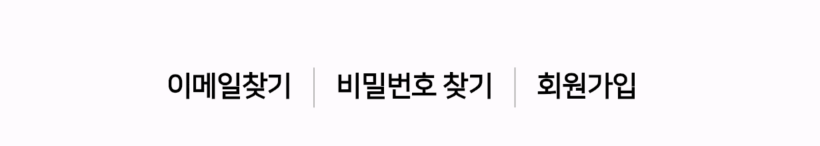
위의 이미지에 있는 것처럼 중간에 Divider를 넣을 때 사용하는 것입니다.
참고 URL
https://api.flutter.dev/flutter/material/VerticalDivider-class.html
VerticalDivider class - material library - Dart API
A thin vertical line, with padding on either side. In the Material Design language, this represents a divider. Vertical dividers can be used in horizontally scrolling lists, such as a ListView with ListView.scrollDirection set to Axis.horizontal. The box's
api.flutter.dev
예제 소스
Container(
height: 20,
child: Row(
mainAxisAlignment: MainAxisAlignment.center,
children: [
GestureDetector(
//회원가입 페이지로 이동
// onTapUp: (_) => NavigationManager()
// .push(SignUpPageStep1Agreement.routeName),
child: Center(
child: AutoSizeText(
"이메일찾기",
style: Theme.of(context).textTheme.kNormalLoginInputTxt,
),
),
),
SizedBox(width: 3,),
VerticalDivider(
color: Colors.grey,
thickness: 0.5,
),
SizedBox(width: 3,),
.... 중략위의 소스를 보시면 SizedBox를 이용해서 여백을 주고 VerticalDivider 를 사용해서 화면에 보이는 것처럼 UI를 맞출수 있습니다.
오늘도 즐거운 Flutter 되세요. ^^
728x90
'App 개발관련 > flutter' 카테고리의 다른 글
| [Flutter Web] web rendering 방식의 이해하기 (0) | 2023.10.20 |
|---|---|
| [Flutter] Visibility 위젯 보이고 안 보이게 제어하기 (0) | 2023.09.19 |
| [Flutter]App Bundle command (0) | 2023.06.02 |
| [햄버거 메뉴]Flutter Drawer 제어방법 (0) | 2023.05.24 |
| [InAppWebView] Android Intent 처리방법 (0) | 2023.05.24 |






