Syste.transaction 사용법[출처 : msdn]
2008. 1. 10. 12:25
728x90
반응형
| 블로그로도 수익을 창출할 수 있다는 것을 아시나요? 이 블로그는 매달 200$ 이상의 수입을 애드센스 광고수입으로 벌어들입니다.
|
|
System.Transactions를 사용하려면 System.Transactions.dll에 대한 참조가 필요합니다.
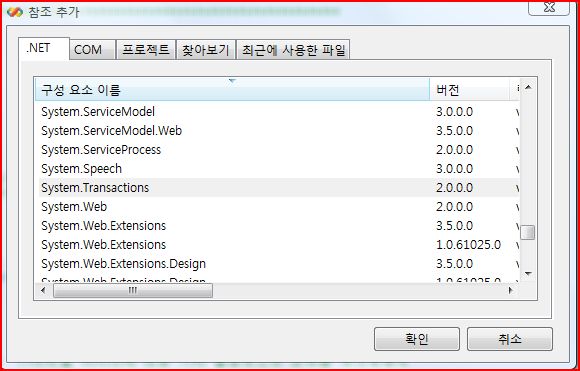
| Visual Basic | |
|---|---|
Using transScope As New TransactionScope()
Using connection1 As New SqlConnection(connectString1)
' Opening connection1 automatically enlists it in the
' TransactionScope as a lightweight transaction.
connection1.Open()
' Do work in the first connection.
' Assumes conditional logic in place where the second
' connection will only be opened as needed.
Using connection2 As New SqlConnection(connectString2)
' Open the second connection, which enlists the
' second connection and promotes the transaction to
' a full distributed transaction.
connection2.Open()
' Do work in the second connection.
End Using
End Using
' Commit the transaction.
transScope.Complete()
End Using | |
| C# | |
|---|---|
using (TransactionScope transScope = new TransactionScope())
{
using (SqlConnection connection1 = new
SqlConnection(connectString1))
{
// Opening connection1 automatically enlists it in the
// TransactionScope as a lightweight transaction.
connection1.Open();
// Do work in the first connection.
// Assumes conditional logic in place where the second
// connection will only be opened as needed.
using (SqlConnection connection2 = new
SqlConnection(connectString2))
{
// Open the second connection, which enlists the
// second connection and promotes the transaction to
// a full distributed transaction.
connection2.Open();
// Do work in the second connection.
}
}
// The Complete method commits the transaction.
transScope.Complete();
} | |
728x90
'개발관련 > C#' 카테고리의 다른 글
| Datagridview HeaderCell align 하기 (0) | 2008.06.19 |
|---|---|
| c# window 프로그램시 네트웍 체크하는 함수 (0) | 2008.06.19 |
| C# accdb배포시 필요한 데이터엔진 (0) | 2007.12.22 |
| c# Window programming office 2007 ACCESS DB oledb 연결 문자열 (0) | 2007.12.18 |
| C# 외부에서 호출한 프로세스 종료시키기 (4) | 2007.12.03 |






